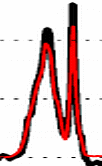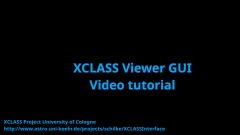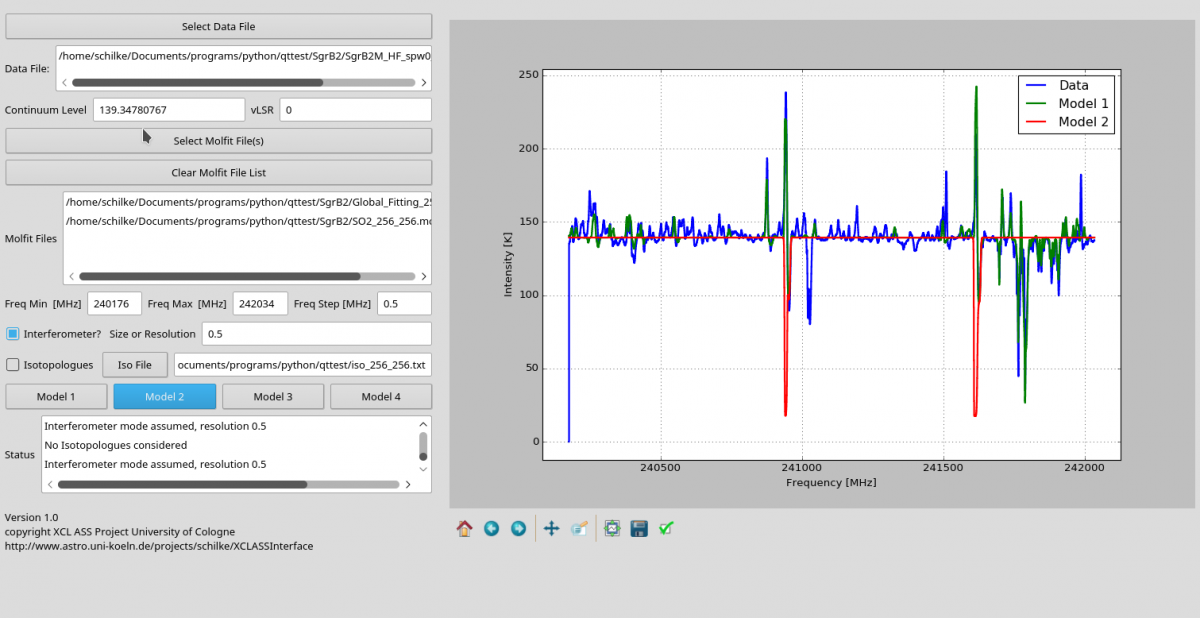
The GUI Previewer serves to test out the basic XCLASS modeling functions. It cannot do fits, but should lower the usage threshold and can help in getting decent initial guesses. This GUI does NOT work from within CASA, but is a standalone package. It needs the package PyQT4 installed, which is available both on Linux and MACs.
Download
You need to have a working XCLASS installation.
Download the GUI here.
Installation
Unpack and put XCLASSViewer.py somewhere in your executable path (e.g. in ~/bin). Edit and customize the following lines in XCLASSViewer.py:
XCLASSHome='/home/schilke/software/XCLASS-Interface' XCLASSHelpers='/home/schilke/software/XCLASS-Helpers'
to reflect the positon of your XCLASS installation. Then move XCLASSViewer.ui there, or edit the following line to reflect its location:
Ui_MainWindow, QMainWindow = loadUiType(XCLASSHelpers+'/XCLASSViewer.ui')
Make the XCLASSViewer.py file executable (chmod +x XCLASSViewer.py) or use python XCLASSViewer.py to run it.
Usage
It should be fairly self-explaining, and there are tooltips if you hover over the buttons. Zooming, panning and hardcopies should be done using the matplotlib toolbar at the bottom of the plot window. It is fairly basic and cannot do fits - for that you have to use scripts. It comes with an example data file (ViewerTest.dat), molfit file (ViewTest.molfit) and iso file (ViewTest.iso). It reads the molfit files every time you press a Model button, so you can edit them in a different window, and don't have to select them again.