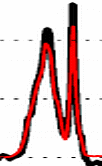Before you start the installation, please make sure that "casa" is execute at least once after the installation (upgrade) of CASA.
After downloading the zip-file, unzip the file, go to the new created "XCLASS-Interface" directory, and execute the install script
python install-in-casa.py --mpi
In order to install the SMP version of the XCLASS interface, replace "
python install-in-casa.py --smp
Please note, that ..
- CASA's SSL python-package uses an old SSL version, which causes problems with XCLASS's UpdateDatabase function. As a "dirty" workaround, please execute
export PYTHONHTTPSVERIFY=0
at the command line before you start CASA.
- CASA version (4.7.0-1) for MAC 10.11 does not contain the pyfits package, althought pyfits is still available in the RHL 6 version. So, the MAC users have to to install the astropy package manually. Please install astropy and not pyfits to get the latest pyfits version. A detailed description of how to install astropy in CASA can be found here.
-
the user has to re-execute this installation script (without compilation option), whenever the XCLASS interface directory is moved or a new CASA distribution is installed!
-
renaming the XCLASS interface directory is not allowed!
-
neither the installation of the XCLASS interface nor the interface itself requires root privileges!
-
Matplotlib: Sometimes, an error occurs, if the XCLASS interface opens a matplotlib graph within CASA. In order to fix this bug, close CASA remove the ".matplotlib/" directory in your home directory, go back to your XCLASS interface directory and start CASA again without executing the installation script.