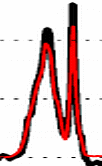The function reads in entries from the table transitions located in the SQLite3 database file and prints out the contents to the screen or file (defined by the input parameter OutputDevice). The user can limit the output by defining a minimum and maximum for the frequency (or for the lower energy) for the transitions.
Input parameters:
-
FreqMin: minimum frequency (in MHz) for transitions in the transitions table (default: 0)
-
FreqMax: maximum frequency (in MHz) for transitions in the transitions table (default: 1.e8)
-
ElowMin: minimum for lower energy (in K) (default: 0)
-
ElowMax: maximum for lower energy (in K) (default: 1.e6)
-
SelectMolecule: a (python) list containing the names of all molecules which should be considered or a string defining the path and the name of an ASCII file including the molecules which should be selected.
-
OutputDevice: path and name of the file where the output is written to. If no file name is defined, the contents of the database is written to the screen. If this parameter is set to "quiet" no informations are printed to screen.
Output parameters:
- Contents: contents of the database (as an python array, e.g. Contents[0] contains the entries for the first molecule within the frequency/energy range).
Examples:
- list all transitions within given frequency range
# In CASA: FreqMin = 210000.0 FreqMax = 230000.0 ElowMin = 0.0 ElowMax = 300.0 SelectMolecule = ["CO;v=0;", "C-13-O;v=0;"] OutputDevice = "" Contents = ListDatabase ()
Output:
Analyze selected molecules .. done! Reading data from sqlite3 database .. done! Contents of the database between 210000.0 MHz and 230000.0 MHz: Name: quantum number upper state: quantum number lower state: Frequency [MHz]: Error Frequency [MHz]: Einstein A coefficient: Energy_low [K]: upper state degeneracy: C-13-O;v=0; X;v=0;J=2; X;v=0;J=1; 220398.68420 1.0000e-04 6.075e-07 5.289 1.0e+01
Example scripts:
"my_list_INcasa.py", "my_list_OUTcasa.py"