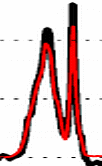The function reads/imports data from an ASCII file.
Input parameters:
-
FileName: path and name of an ASCII or a FITS file.
-
NumHeaderLines (has to be defined only for ASCII files): number of header lines, which are ignored (default: 0).
-
RestFreq (has to be defined only for ASCII files): rest frequency in MHz (default: 0). (If this parameter is set to zero, the intensity is plotted against frequency (in MHz) otherwise against velocity (in km s-1).
-
vLSR (has to be defined only for ASCII files): velocity (local standard of rest) in km s-1 (default: 0), only used, if RestFreq != 0. (velocity(Frequency = RestFreq) = vLSR)
Output parameters:
- ASCIIdata: contents of the ASCII (FITS) file (as an python array, e.g. ASCIIdata[0] contains the data of the first data point). For FITS files, the first n columns of the python array describe the coordinates, e.g. rectascension, declination, and frequency, whereas the last column describe the corresponding intensity (in e.g. Jy/beam or Kelvin).
Examples:
- import data from an ASCII file
# In CASA: FileName = "Observational-File.dat" NumHeaderLines = 0 RestFreq = 0.0 vLSR = 0.0 ASCIIdata = LoadASCIIFile()